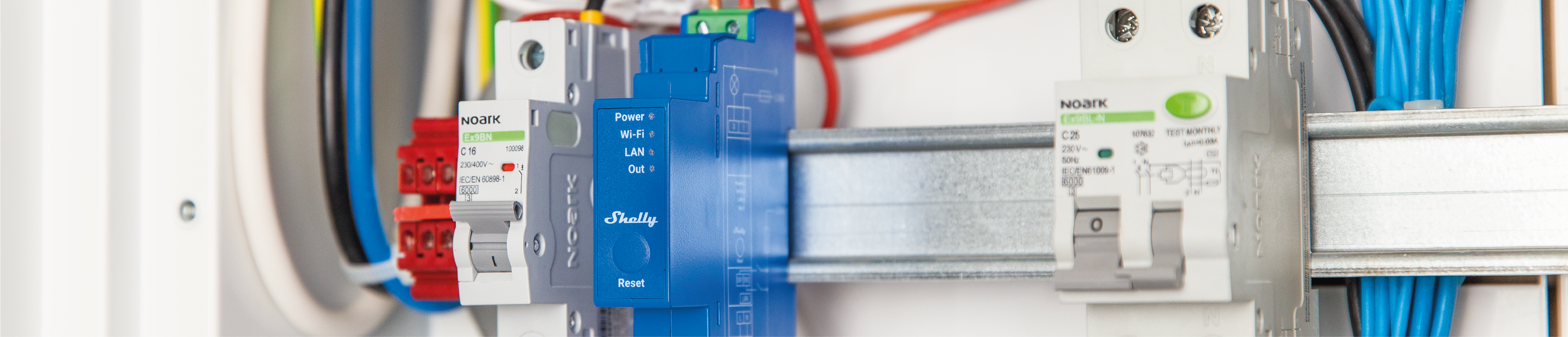- 23/10/2023
- Ronni Nielsen
Reset a Shelly device to factory or enable access point and bluetooth
Comming soon
Shelly Gen1 devices
 Factory reset device by the physical reset button :
Factory reset device by the physical reset button :
Press and hold for 10 seconds to factory reset the Device.
Reset network settings by the physical reset button :
Press and hold for 5 seconds to reset device network settings and enable its access point.
Reset Network settings by power cycles: (only if “it’s enabled in settings)
Doing 5 quick succesive power cycles. to reset device network settings and enable its access point.
A succesive power cycles is done by flipping the main breaker 10 times with 2 second pause after each flip. 
Factory reset device by the switch: (only if “Enable factory reset from input” is enabled in settings)
1 minute after the device is powered on, You can factory reset by flipping the switch 10 times.
Factory reset device by the Shelly Smart Control app
or http://control.shelly.cloud :
Go to the devices settings (cog wheel) – click on Factory reset and choose “Factory reset”
Factory reset device from its build in webinterface:
Enter the device web interface by typing its ip adresse in a browser.
Go to Settings and click on “Reset” next to “Factory reset device”
 Factory reset device by the physical reset button :
Factory reset device by the physical reset button :
Press and hold for 10 seconds to factory reset the Device.
Reset network settings by the physical reset button :
Press and hold for 5 seconds to reset device network settings and enable its access point.
Reset Network settings by power cycles: (only if “is’s enabled in settings)
Doing 5 quick succesive power cycles. to reset device network settings and enable its access point.
A succesive power cycles is done by flipping the main breaker 10 times with 2 second pause after each flip. 
Factory reset device by the switch: (only if “Enable factory reset from input” is enabled in settings)
1 minute after the device is powered on, You can factory reset by flipping the switch 10 times.
Factory reset device by the Shelly Smart Control app
or http://control.shelly.cloud :
Go to the devices settings (cog wheel) – click on Factory reset and choose “Factory reset”
Factory reset device from its build in webinterface:
Enter the device web interface by typing its ip adresse in a browser.
Go to Settings and click on “Reset” next to “Factory reset device”
 Factory reset device by the physical reset button :
Factory reset device by the physical reset button :
Press and hold for 10 seconds to factory reset the Device.
Reset network settings by the physical reset button :
Press and hold for 5 seconds to reset device network settings and enable its access point.
Reset Network settings by power cycles: (only if “it’s enabled in settings)
Doing 5 quick succesive power cycles. to reset device network settings and enable its access point.
A succesive power cycles is done by flipping the main breaker 10 times with 2 second pause after each flip. 
Factory reset device by the switch: (only if “Enable factory reset from input” is enabled in settings)
1 minute after the device is powered on, You can factory reset by flipping the switch 10 times.
Factory reset device by the Shelly Smart Control app
or http://control.shelly.cloud :
Go to the devices settings (cog wheel) – click on Factory reset and choose “Factory reset”
Factory reset device from its build in webinterface:
Enter the device web interface by typing its ip adresse in a browser.
Go to Settings and click on “Reset” next to “Factory reset device”
Coming Soon
Coming Soon
Coming Soon
Coming Soon
Shelly Plus devices
 Factory reset device by the physical reset button :
Factory reset device by the physical reset button :
Press and hold for 10 seconds to factory reset the Device.
Enable Access point and Bluetooth connection by the physical reset button :
Press and hold for 5 seconds to enable Device access point and Bluetooth connection.
Factory reset device by the switch: (only if “Enable factory reset from input” is enabled in settings)
1 minute after the device is powered on, You can factory reset by flipping the switch 10 times. (Power between L and SW)
Factory reset device by the Shelly Smart Control app
or http://control.shelly.cloud :
Go to the device settings (cog wheel) – click on Factory reset and choose “Factory reset”
Factory reset device from its build in webinterface:
Enter the device web interface by typing its ip adresse in a browser.
Go to Settings and click on “Reset” next to “Factory reset device”
 Factory reset device by the physical reset button :
Factory reset device by the physical reset button :
Press and hold for 10 seconds to factory reset the Device.
Enable Access point and Bluetooth connection by the physical reset button :
Press and hold for 5 seconds to enable Device access point and Bluetooth connection.
Factory reset device by the switch: (only if “Enable factory reset from input” is enabled in settings)
1 minute after the device is powered on, You can factory reset by flipping the switch 10 times. (Power between L and SW)
Factory reset device by the Shelly Smart Control app
or http://control.shelly.cloud :
Go to the device settings (cog wheel) – click on Factory reset and choose “Factory reset”
Factory reset device from its build in webinterface:
Enter the device web interface by typing its ip adresse in a browser.
Go to Settings and click on “Reset” next to “Factory reset device”
 Factory reset device by the physical reset button :
Factory reset device by the physical reset button :
Press and hold for 10 seconds to factory reset the Device.
Enable Access point and Bluetooth connection by the physical reset button :
Press and hold for 5 seconds to enable Device access point and Bluetooth connection.
Factory reset device by the switch: (only if “Enable factory reset from input” is enabled in settings)
1 minute after the device is powered on, You can factory reset by flipping the switch 10 times. (Power between L and SW)
Factory reset device by the Shelly Smart Control app
or http://control.shelly.cloud :
Go to the device settings (cog wheel) – click on Factory reset and choose “Factory reset”
Factory reset device from its build in webinterface:
Enter the device web interface by typing its ip adresse in a browser.
Go to Settings and click on “Reset” next to “Factory reset device”
 Factory reset device by the physical reset button :
Factory reset device by the physical reset button :
Press and hold for 10 seconds to factory reset the Device.
Enable Access point and Bluetooth connection by the physical reset button :
Press and hold for 5 seconds to enable Device access point and Bluetooth connection.
Factory reset device by the switch: (only if “Enable factory reset from input” is enabled in settings)
1 minute after the device is powered on, You can factory reset by flipping the switch 10 times. (Power between L and SW)
Factory reset device by the Shelly Smart Control app
or http://control.shelly.cloud :
Go to the device settings (cog wheel) – click on Factory reset and choose “Factory reset”
Factory reset device from its build in webinterface:
Enter the device web interface by typing its ip adresse in a browser.
Go to Settings and click on “Reset” next to “Factory reset device”
 Factory reset device by the physical reset button :
Factory reset device by the physical reset button :
Press and hold for 10 seconds to factory reset the Device.
Enable Access point and Bluetooth connection by the physical reset button :
Press and hold for 5 seconds to enable Device access point and Bluetooth connection.
Factory reset device by the switch: (only if “Enable factory reset from input” is enabled in settings)
1 minute after the device is powered on, You can factory reset by flipping the switch 10 times. (Power between L and SW)
Factory reset device by the Shelly Smart Control app
or http://control.shelly.cloud :
Go to the device settings (cog wheel) – click on Factory reset and choose “Factory reset”
Factory reset device from its build in webinterface:
Enter the device web interface by typing its ip adresse in a browser.
Go to Settings and click on “Reset” next to “Factory reset device”
Coming Soon
Coming Soon
Coming Soon
Shelly Plus Mini devices
Shelly Pro devices
Coming Soon
Coming Soon
Coming Soon
Coming Soon
Coming Soon
Coming Soon
Coming Soon
Coming Soon
Coming Soon
Coming Soon
Shelly Blu Devices
Coming Soon
Coming Soon
Coming Soon
Shelly control panels
Coming Soon