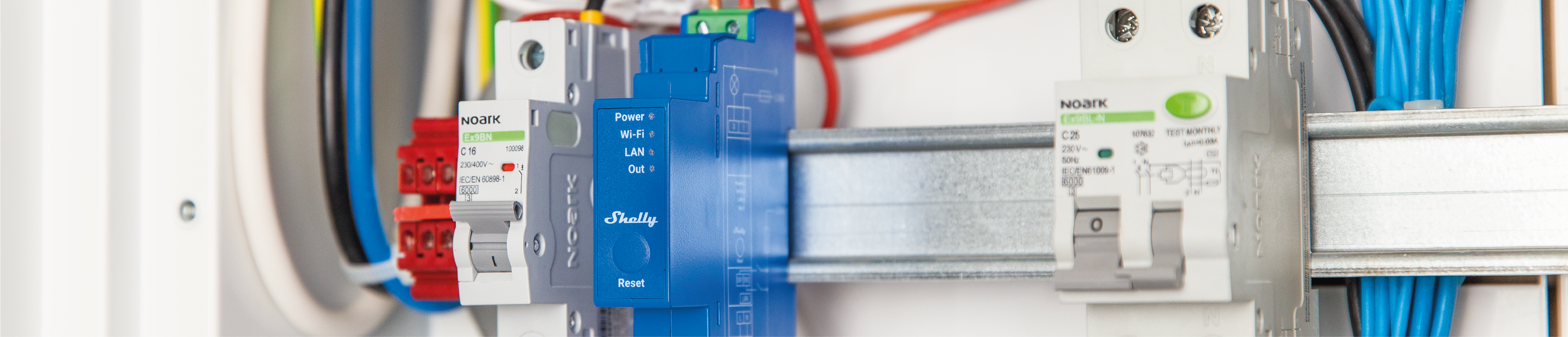
Webhooks / HTTP(S) requests
- Home
- Webhooks / HTTP(S) requests
To find a list of HTTP/action commands, just scroll to the bottom of this page.
Introduction
Scroll down to find an overview of the most used HTTP actions.
Direct Device to Device communication (DDD) enables Shelly devices to communicate with each other without a server or cloud connection. You only need your local wifi.
The main advantage by using DDD is:
- No cloud needed – works completely locally.
- Fast communication – reacts in a few milliseconds.
- Ability to manage other devices that have an HTTP API or activate a scene in IFTTT.
- Easy and fast to program basic actions.
How it works
The “action” settings can be accessed from the “settings” tap.
This can be accessed from the Shelly Smart Control app, web interface (https://control.shelly.cloud), or from the device IP (might look a little different).
From here, you need to “ADD ACTION”.

To create your DDD action, you need to go through the following four steps.

NAME
Give your action a name.

TIME
Define the time period when the action can be triggered.

CONDITION
Chose on which condition you want your URL action to be triggered.

URL
Insert the URL action you want to run when the condition has been triggered. In this case, I will toggle a Shelly Duo RGBW.
URL action description
We can basically split up the devices in four categories:
- Relays
- Rollers
- Lights
- Color lights
Description of the command syntax
The command syntax to control the devices is built up like this:
http://[deviceIP]/[deviceType]/[channel]?[command]&[command]
If you use authorization syntax it is:
http://user:pass@[deviceIP]/[deviceType]/[channel]?[command]&[command]
[device IP] and [channel]
Device IP is the IP address of the device you would like to control. The device IP and the channel can be found under Settings -> Device info.
Channels start from 0, which means that if you have a multi-channel relay (like Plus 2PM, Pro 4, etc), the channels will be named:
- Output 1: Channel 0
- Output 2: Channel 1
- Output 3: Channel 2
- Output 4: Channel 3

[deviceType]
The device type is the type of device you would like to control:
- Relay
- Light
- Roller
- Color
[command]
You can add one or more commands to the syntax. Depending on the device type, there will be different commands.
“Relay”, “Light” and “Color” light main commands:
- turn=on – switch output ON
- turn=off – switch output OFF
- turn=toggle – reverse state
“Roller” main commands:
- go=open – open roller
- go=close – close roller
- go=stop – stop roller
- roller_pos=0-100 – open the roller to this position. Need to calibrate it before that.
Secondary commands:
- timer=X – where X is the time in seconds. Switch output will be turned on or off for X seconds and will be switched back to the preview state after that.
- brightness=X – where X is the brightness in percentage.
- kelvin=X – where X is the color temperature. Shelly Duo goes from 3000 – 6500 Kelvin.
- duration=X – move the roller X seconds.
- red=0-255 – change red color intensity
- blue=0-255 – change blue color intensity
- green=0-255 – change green color intensity
- white=0-255 – change white color intensity
- gain=0-100 – change intensity for RGB
Action URL examples
Relay examples
http://192.168.X.X/relay/0?turn=on
http://192.168.X.X/relay/0?turn=on&timer=10
Light examples
http://192.168.X.X/light/0?turn=on
http://192.168.X.X/light/0?turn=on&brightness=70&temp=3000
Color light examples
http://192.168.X.X/color/0?turn=on&red=255&green=86&blue=112&white=0
Roller examples
http://192.168.X.X/roller/0?go=open
http://192.168.X.X/roller/0?roller_pos=30
More examples can be found by picking the device you would like to control below.
Frequently used HTTP requests
Status request:
http://192.168.xxx.xxx/status
Settings request:
http://192.168.xxx.xxx/settings
Actions request:
http://192.168.xxx.xxx/settings/actions
Update request:
http://192.168.xxx.xxx/ota?update=1
Reboot:
http://192.168.xxx.xxx/reboot
Factory reset:
http://192.168.xxx.xxx/reset
Get status:
http://192.168.xxx.xxx/rpc/Shelly.GetStatus
Relay on:
http://192.168.xxx.xxx/relay/0?turn=on
Relay off:
http://192.168.xxx.xxx/relay/0?turn=off
Toggle:
http://192.168.xxx.xxx/relay/0?turn=toggle
Relay on with timer (in seconds):
http://192.168.xxx.xxx/relay/0?turn=on&timer=30
Relay off with timer (in seconds):
http://192.168.xxx.xxx/relay/0?turn=off&timer=30
Get status:
http://192.168.xxx.xxx/rpc/Shelly.GetStatus
Relay on:
http://192.168.xxx.xxx/relay/0?turn=on
Relay off:
http://192.168.xxx.xxx/relay/0?turn=off
Toggle:
http://192.168.xxx.xxx/relay/0?turn=toggle
Relay on with timer (in seconds):
http://192.168.xxx.xxx/relay/0?turn=on&timer=30
Relay off with timer (in seconds):
http://192.168.xxx.xxx/relay/0?turn=off&timer=30
Relay mode
Get status:
http://192.168.xxx.xxx/rpc/Switch.GetStatus?id=0
0 = channel 1
1 = channel 2
Relay on:
http://192.168.xxx.xxx/relay/0?turn=on
0 = channel 1
1 = channel 2
Relay off:
http://192.168.xxx.xxx/relay/0?turn=off
0 = channel 1
1 = channel 2
Toggle:
http://192.168.xxx.xxx/relay/0?turn=toggle
0 = channel 1
1 = channel 2
Relay on with timer (in seconds):
http://192.168.xxx.xxx/relay/0?turn=on&timer=30
0 = channel 1
1 = channel 2
Relay off with timer (in seconds):
http://192.168.xxx.xxx/relay/0?turn=off&timer=30
0 = channel 1
1 = channel 2
Cover-Mode
Cover configuration:
http://192.168.xxx.xxx/rpc/Cover.GetConfig?id=0
Cover state:
http://192.168.xxx.xxx/rpc/Cover.GetStatus?id=0
Cover open:
http://192.168.xxx.xxx/roller/0?go=open
Cover close:
http://192.168.xxx.xxx/roller/0?go=close
Cover stop:
http://192.168.xxx.xxx/roller/0?go=stop
Cover open with timer (in seconds):
http://192.168.xxx.xxx/roller/0?go=open&duration=10
10 = 10 seconds
Cover close with timer (in seconds):
http://192.168.xxx.xxx/roller/0?go=close&duration=10
10 = 10 seconds
Cover position in %:
http://192.168.xxx.xxx/roller/0?go=to_pos&roller_pos=75
75 = 75 %
Cover calibration:
http://192.168.xxx.xxx/rpc/Cover.Calibrate?id=0
Light on:
http://192.168.xxx.xxx/light/0?turn=on
Light off:
http://192.168.xxx.xxx/light/0?turn=off
Light toggle:
http://192.168.xxx.xxx/light/0?turn=toggle
Light on with timer (in seconds):
http://192.168.xxx.xxx/light/0?turn=on&timer=30
Light off with timer (in seconds):
http://192.168.xxx.xxx/light/0?turn=off&timer=30
Light on and set brightness in %:
http://192.168.xxx.xxx/light/0?turn=on&brightness=70
Set brightness in %:
http://192.168.xxx.xxx/light/0?brightness=70
Increase brightness
http://192.168.xxx.xxx/light/0?dim=up&step=10
Will increase brightness until another command is received.
Decrease brightness:
http://192.168.xxx.xxx/light/0?dim=down&step=10
Will decrease brightness until another command is received.
Stop dimming:
http://192.168.xxx.xxx/light/0?dim=stop
Color mode
Light on:
http://192.168.xxx.xxx/color/0?turn=on
Light off:
http://192.168.xxx.xxx/color/0?turn=off
Light toggle:
http://192.168.xxx.xxx/color/0?turn=toggle
Light on with timer (in seconds):
http://192.168.xxx.xxx/color/0?turn=on&timer=30
Light off with timer (in seconds):
http://192.168.xxx.xxx/color/0?turn=off&timer=30
Light on and set RGBW colors (red, green, blue, white):
http://192.168.xxx.xxx/color/0?turn=on&red=255&green=86&blue=112&white=0
Light on and set white only:
http://192.168.xxx.xxx/color/0?turn=on&white=20
Light on and set intensity:
http://192.168.xxx.xxx/color/0?turn=on&gain=27
White mode
Channel 1: 0/R
Channel 2: 1/G
Channel 3: 2/B
Channel 4: 3/W
Light on:
http://192.168.xxx.xxx/white/0?turn=on
Light off:
http://192.168.xxx.xxx/white/0?turn=off
Light toggle:
http://192.168.xxx.xxx/white/0?turn=toggle
Light on and set brightness in %:
http://192.168.xxx.xxx/white/0?brightness=70
Set brightness in %:
http://192.168.xxx.xxx/white/0?brightness=70
Switch on with timer (in seconds):
http://192.168.xxx.xxx/white/0?turn=on&timer=30
Switch off with timer (in seconds):
http://192.168.xxx.xxx/white/0?turn=off&timer=30
Get status:
http://192.168.xxx.xxx/rpc/Shelly.GetStatus
Relay on:
http://192.168.xxx.xxx/relay/0?turn=on
Relay off:
http://192.168.xxx.xxx/relay/0?turn=off
Relay toggle:
http://192.168.xxx.xxx/relay/0?turn=toggle
Relay on with timer (in seconds):
http://192.168.xxx.xxx/relay/0?turn=on&timer=30
Relay off with timer (in seconds):
http://192.168.xxx.xxx/relay/0?turn=off&timer=30
Get status:
http://192.168.xxx.xxx/rpc/Shelly.GetStatus
Relay on:
http://192.168.xxx.xxx/relay/0?turn=on
Relay off:
http://192.168.xxx.xxx/relay/0?turn=off
Relay toggle:
http://192.168.xxx.xxx/relay/0?turn=toggle
Relay on with timer (in seconds):
http://192.168.xxx.xxx/relay/0?turn=on&timer=30
Relay off with timer (in seconds):
http://192.168.xxx.xxx/relay/0?turn=off&timer=30
Channel 1: 0
Channel 2: 1
Get status:
http://192.168.xxx.xxx/rpc/Shelly.GetStatus
Relay on:
http://192.168.xxx.xxx/relay/0?turn=on
Relay off:
http://192.168.xxx.xxx/relay/0?turn=off
Relay toggle:
http://192.168.xxx.xxx/relay/0?turn=toggle
Relay on with timer (in seconds):
http://192.168.xxx.xxx/relay/0?turn=on&timer=30
Relay off with timer (in seconds):
http://192.168.xxx.xxx/relay/0?turn=off&timer=30
Channel 1: 0
Channel 2: 1
Get status:
http://192.168.xxx.xxx/rpc/Shelly.GetStatus
Relay on:
http://192.168.xxx.xxx/relay/0?turn=on
Relay off:
http://192.168.xxx.xxx/relay/0?turn=off
Relay toggle:
http://192.168.xxx.xxx/relay/0?turn=toggle
Relay on with timer (in seconds):
http://192.168.xxx.xxx/relay/0?turn=on&timer=30
Relay off with timer (in seconds):
http://192.168.xxx.xxx/relay/0?turn=off&timer=30
Channel 1: 0
Channel 2: 1
Channel 3: 2
Get status:
http://192.168.xxx.xxx/rpc/Shelly.GetStatus
Relay on:
http://192.168.xxx.xxx/relay/0?turn=on
Relay off:
http://192.168.xxx.xxx/relay/0?turn=off
Relay toggle:
http://192.168.xxx.xxx/relay/0?turn=toggle
Relay on with timer (in seconds):
http://192.168.xxx.xxx/relay/0?turn=on&timer=30
Relay off with timer (in seconds):
http://192.168.xxx.xxx/relay/0?turn=off&timer=30
Channel 1: 0
Channel 2: 1
Channel 3: 2
Channel 4: 3
Get status:
http://192.168.xxx.xxx/rpc/Shelly.GetStatus
Relay on:
http://192.168.xxx.xxx/relay/0?turn=on
Relay off:
http://192.168.xxx.xxx/relay/0?turn=off
Relay toggle:
http://192.168.xxx.xxx/relay/0?turn=toggle
Relay on with timer (in seconds):
http://192.168.xxx.xxx/relay/0?turn=on&timer=30
Relay off with timer (in seconds):
http://192.168.xxx.xxx/relay/0?turn=off&timer=30
Set display brightness (0-100)
http://192.168.xxx.xxx/rpc/Ui.SetConfig?config={“idle_brightness”:10}
Relay on:
http://192.168.xxx.xxx/relay/0?turn=on
Relay off:
http://192.168.xxx.xxx/relay/0?turn=off
Relay toggle:
http://192.168.xxx.xxx/relay/0?turn=toggle
Relay on with timer (in seconds):
http://192.168.xxx.xxx/relay/0?turn=on&timer=30
Relay off with timer (in seconds):
http://192.168.xxx.xxx/relay/0?turn=off&timer=30
Measurement data
Read values from channel 0:
http://192.168.xxx.xxx/emeter/0/3em_data
Read values from channel 1:
http://192.168.xxx.xxx/emeter/1/3em_data
Read values from channel 2:
http://192.168.xxx.xxx/emeter/2/3em_data
Download .csv file from channel 0:
http://192.168.xxx.xxx/emeter/0/3em_data.csv
Download .csv file from channel 1:
http://192.168.xxx.xxx/emeter/1/3em_data.csv
Download .csv file from channel 2:
http://192.168.xxx.xxx/emeter/2/3em_data.csv
Channel 1: 0
Channel 2: 1
Relay on:
http://192.168.xxx.xxx/relay/0?turn=on
Relay off:
http://192.168.xxx.xxx/relay/0?turn=off
Relay toggle:
http://192.168.xxx.xxx/relay/0?turn=toggle
Relay on with timer (in seconds):
http://192.168.xxx.xxx/relay/0?turn=on&timer=30
Relay off with timer (in seconds):
http://192.168.xxx.xxx/relay/0?turn=off&timer=30
Relay on:
http://192.168.xxx.xxx/relay/0?turn=on
Relay off:
http://192.168.xxx.xxx/relay/0?turn=off
Relay toggle:
http://192.168.xxx.xxx/relay/0?turn=toggle
Relay on with timer (in seconds):
http://192.168.xxx.xxx/relay/0?turn=on&timer=30
Relay off with timer (in seconds):
http://192.168.xxx.xxx/relay/0?turn=off&timer=30
Color mode
Light on:
http://192.168.xxx.xxx/color/0?turn=on
Light off:
http://192.168.xxx.xxx/color/0?turn=off
Light toggle:
http://192.168.xxx.xxx/color/0?turn=toggle
Light on with timer (in seconds):
http://192.168.xxx.xxx/color/0?turn=on&timer=30
Light off with timer (in seconds):
http://192.168.xxx.xxx/color/0?turn=off&timer=30
Light on and set RGB colors (red, green, blue):
http://192.168.xxx.xxx/color/0?turn=on&red=255&green=86&blue=112
Light on and set intensity:
http://192.168.xxx.xxx/color/0?turn=on&gain=27
White mode
Light on:
http://192.168.xxx.xxx/light/0?turn=on
Light off:
http://192.168.xxx.xxx/light/0?turn=off
Light toggle:
http://192.168.xxx.xxx/light/0?turn=toggle
Light on and set brightness in %:
http://192.168.xxx.xxx/light/0?brightness=70
Set brightness in %:
http://192.168.xxx.xxx/light/0?brightness=70
Switch on with timer (in seconds):
http://192.168.xxx.xxx/light/0?turn=on&timer=30
Switch off with timer (in seconds):
http://192.168.xxx.xxx/light/0?turn=off&timer=30
Light on:
http://192.168.xxx.xxx/light/0?turn=on
Light off:
http://192.168.xxx.xxx/light/0?turn=off
Light toggle:
http://192.168.xxx.xxx/light/0?turn=toggle
Light on and set brightness in %:
http://192.168.xxx.xxx/light/0?brightness=70
Set brightness in %:
http://192.168.xxx.xxx/light/0?brightness=70
Switch on with timer (in seconds):
http://192.168.xxx.xxx/light/0?turn=on&timer=30
Switch off with timer (in seconds):
http://192.168.xxx.xxx/light/0?turn=off&timer=30
Auto temperature control:
http://192.168.xxx.xxx/settings/thermostat/0/?target_t_enabled=1
On: 1
Off: 0
Auto temperature control on and set target temp:
http://192.168.xxx.xxx/settings/thermostat/0?target_t_enabled=1&target_t=10
Target temp: 4-31
Auto temp off and set valve position:
http://192.168.xxx.xxx/thermostat/0?pos=10
Valve position: 0-100 %
Schedule on/off:
http://192.168.xxx.xxx/settings/thermostat/0?schedule=0
On: 1
Off: 0
Boost start (in minutes):
http://192.168.xxx.xxx/thermostat/0?boost_minutes=10
Calibration:
http://192.168.xxx.xxx/calibrate
