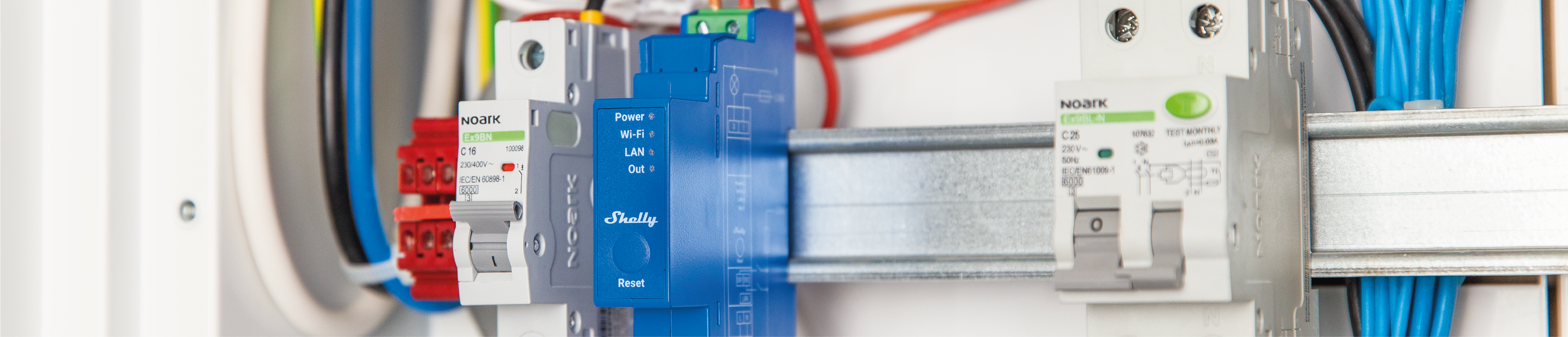
Add Plus battery devices into Home Assistant
- Home
- Third-party integrations
- Home Assistant
- Add Plus battery devices into Home Assistant
Shelly Plus battery devices can be auto-discovered in Home Assistant, but they may be missing some entities.
To enable them, you need to do some settings in the device’s web server.
In this example, I use the Shelly Plus H&T.
You can make the settings from the “Shelly Smart Control” app, from control.shelly.cloud
and from the device’s web server.



